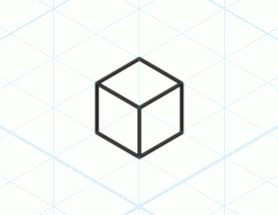iGrid 1.01
Free Trial Version
Publisher Description
iGrid plots drawing grid right over your desktop, so you can use it everywhere, with any drawing application without any special plugins for different graphics applications. Just install and run iGrid and you'll see grid plotted over entire screen:
Click left mouse button on the iGrid's tray icon to show/hide the grid or right mouse button to see iGrid's menu. Choose "Settings..." and you'll see the settings dialog, where you can choose grid type between orthogonal, axonometric and handwriting, preset for each grid type and common grid parameters, like color and opacity. All the changes will be displayed in the preview area immediately.
Grid presets allow you to choose one of the following grid for orthogonal:
Regular small
Regular medium
Regular large
Advanced small
Advanced medium
Advanced large
for axonometric:
30 isometric projection
1/2 isometric projection
30/60 isometric projection
45/45 "military" isometric projection
7/42/0.5 NEN/ISO dimetric projection
30/0.5 "chinese perspective" dimetric projection
0.5 "side-view" dimetric projection
0.5 "top-view" dimetric projection
and for handwriting:
Regular small
Regular medium
Regular large
School small
School medium
School large
Elementary school small
Elementary school medium
Elementary school large
You can change all the parameters of any preset to create your own grid. Just click the source preset you want to use as a base then click the "Custom" item in the presets list and change grid parameters.
Grid can be shown and hidden by click on the tray icon, but in addition you can define hot key for fast showing and hiding grid. Open Settings dialog, select the "Show/hide hot key" item and press the shortcut you want to assign.
About iGrid
iGrid is a free trial software published in the Other list of programs, part of Graphic Apps.
This program is available in English. It was last updated on 05 March, 2024. iGrid is compatible with the following operating systems: Windows.
The company that develops iGrid is Greatis Software. The latest version released by its developer is 1.01. This version was rated by 3 users of our site and has an average rating of 4.7.
The download we have available for iGrid has a file size of . Just click the green Download button above to start the downloading process. The program is listed on our website since 2011-06-01 and was downloaded 352 times. We have already checked if the download link is safe, however for your own protection we recommend that you scan the downloaded software with your antivirus. Your antivirus may detect the iGrid as malware if the download link is broken.
How to install iGrid on your Windows device:
- Click on the Download button on our website. This will start the download from the website of the developer.
- Once the iGrid is downloaded click on it to start the setup process (assuming you are on a desktop computer).
- When the installation is finished you should be able to see and run the program.